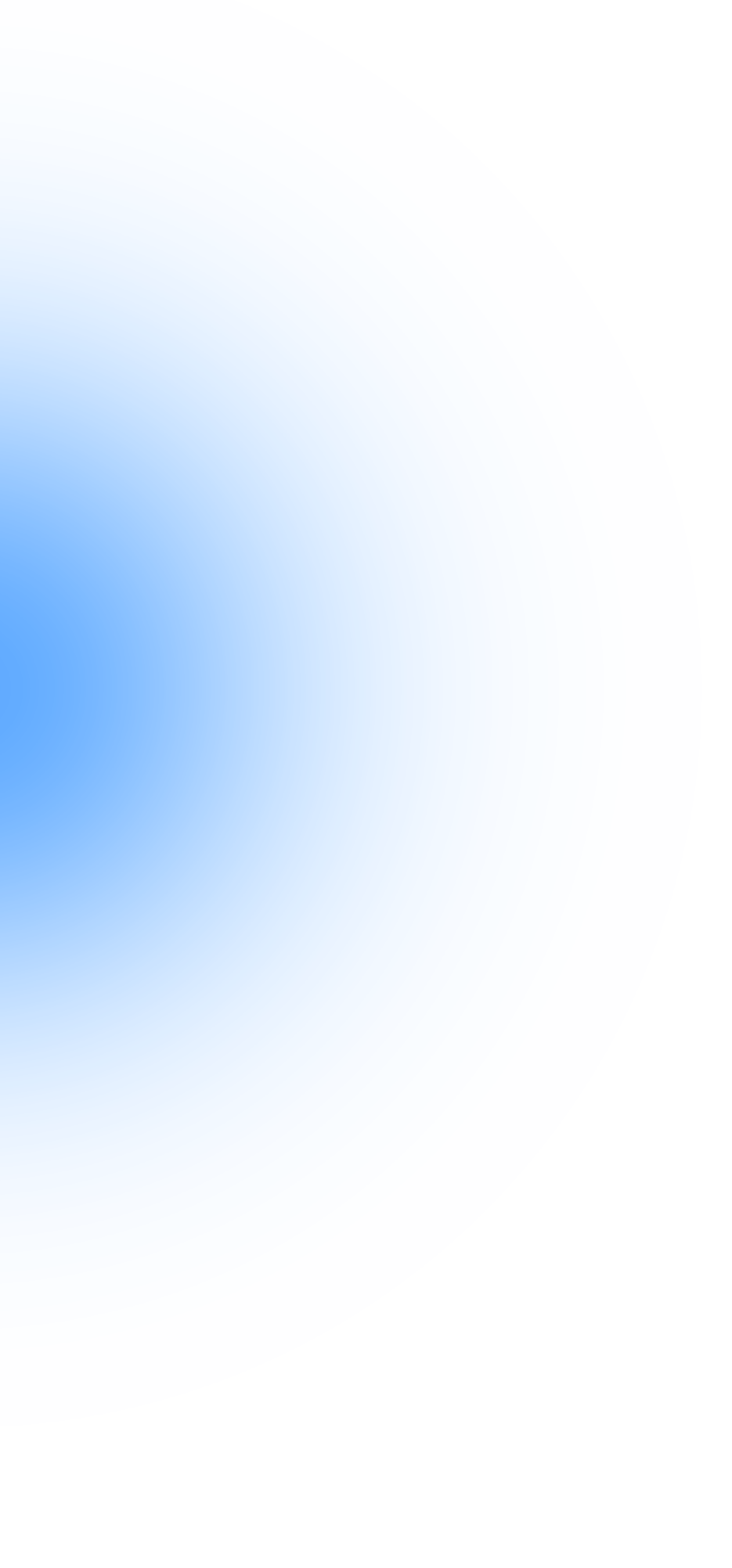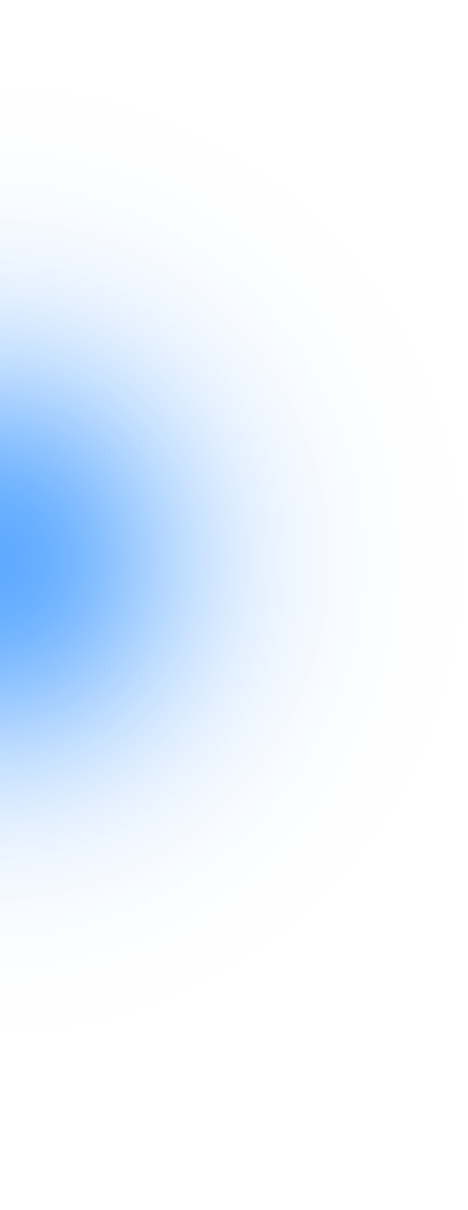Cookie Policy
Last updated: March 21, 2022
To make our websites and services work properly, and to provide tailored advertising, we sometimes place small data files called cookies on your device. A cookie is a small text file that a website saves on your computer or mobile device when you visit the site. It enables the website to remember your actions and preferences (such as login, shopping cart, or other preferences) over a period of time, so you don’t have to keep re-entering them whenever you come back to the site or browse from one page to another.
We’ve put our cookies into the following categories, to make it easier for you to understand why we need them. You may opt-out of non-necessary cookies through our cookie banner:
1. Strictly necessary: These are used to help make our website work efficiently, provide security features on our website, and provide the services you’ve asked for, like shopping carts, billing, communications on your dashboard, and free or discounted product requests.
2. Performance: These are used to analyze the way our website works and how we can improve it.
3. Functionality: These help to enhance your experience by remembering choices you’ve made concerning the features of the website (i.e. user name, language, region you are in).
4. Targeting/advertising: These cookies are used to deliver advertisements more relevant to you and your interests. They remember that you have visited a website and this information is shared with other organizations such as advertisers.
Cookies and You
To sign up for a GoVyrl account or make free and discounted product requests, you must have cookies enabled on your internet browser. If you choose not to enable cookies, you’ll still be able to browse our websites, but it will restrict some of the functionality of our websites and services or what you can do.
Cookies on our Websites
Controlling your cookies
You can control cookies in your browser, to enable or disable them. If you wish to restrict or block the cookies which are set by any website, you should do this through the web browser settings for each web browser you use, on each device you use to access the internet.
Information on controlling and deleting cookies, including on a wide variety of browsers, is also available at allaboutcookies.org.
You can also manage many companies’ cookies used for online advertising via the consumer choice tools created under self-regulation programs in many countries, such as the US-based aboutads.info choices page or the EU-based Your Online Choices.